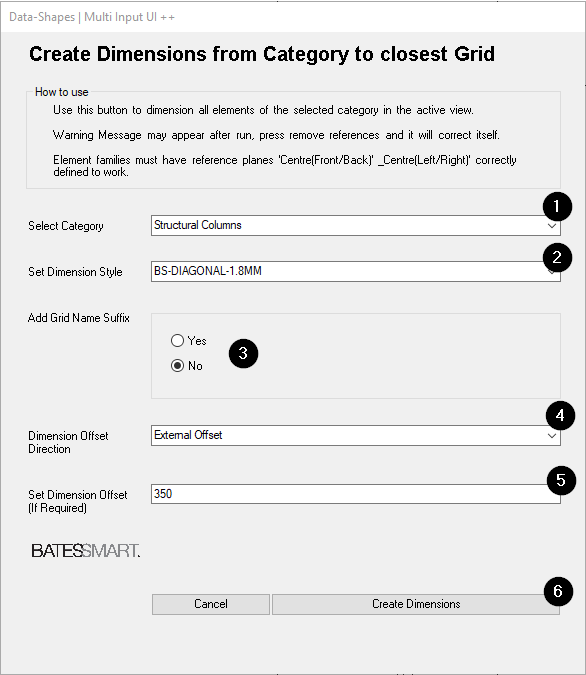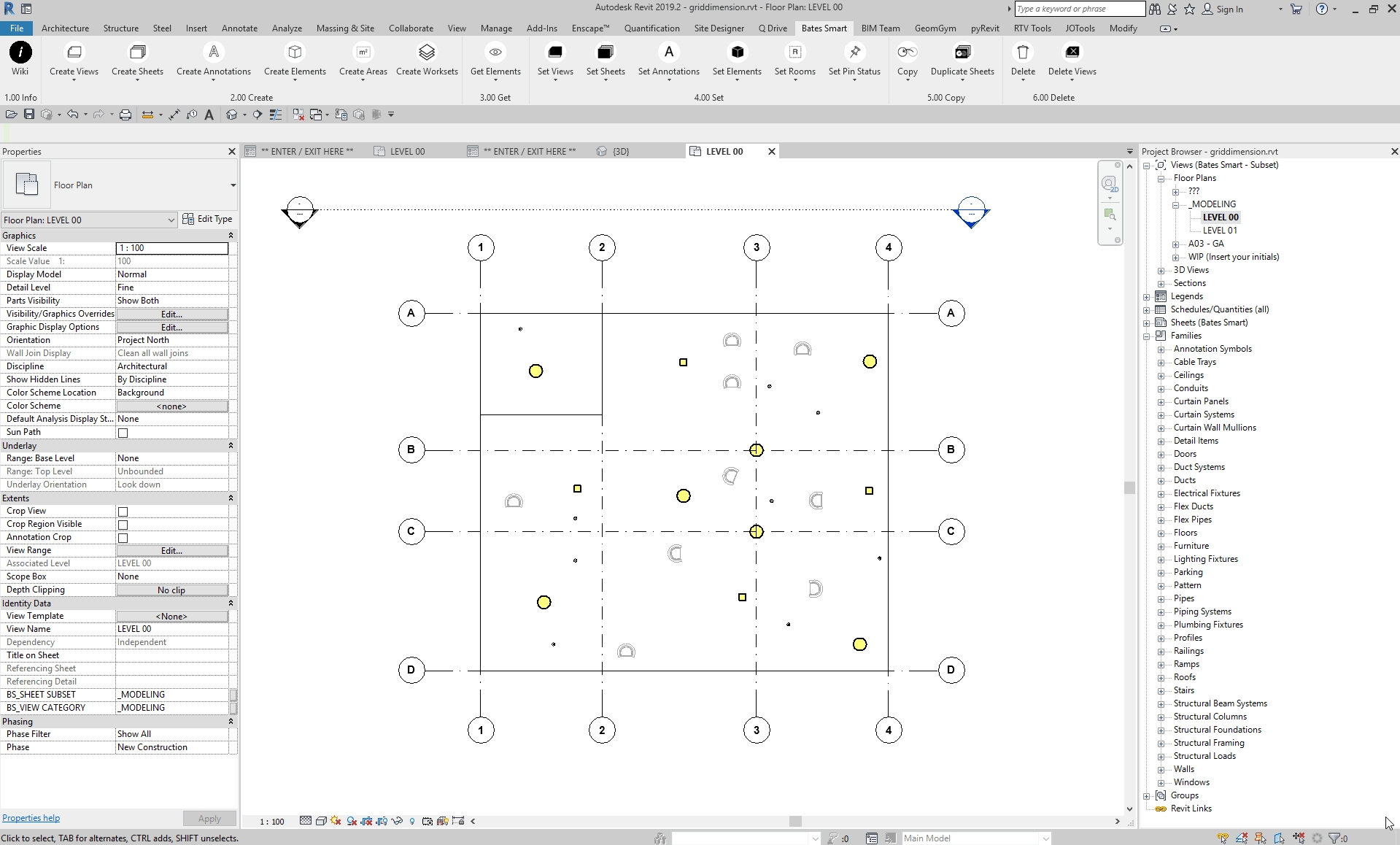Create Dimensions from Category to closest Grid
Button Description This button will create an aligned dimension from selected category elements to the closest grid in the active view.
When to Use Any stage in project when dimensioning elements to grids
Example
How to Use
Select Category to be dimensioned
Set Dimension Style for dimensions
Set if you would like to append the Grid Name as a suffix
Select Dimension Offset Direction (No Offset, External Offset, Internal Offset)
Set the Dimension Offset Distance, only required if External Offset or Internal Offset is set.
Press Create Dimensions.
Element must have defined reference planes, Center (Front/Back) & Center (Left/Right). If the elements center reference plane is placed on a grid line then it will not be dimensioned.
Last updated