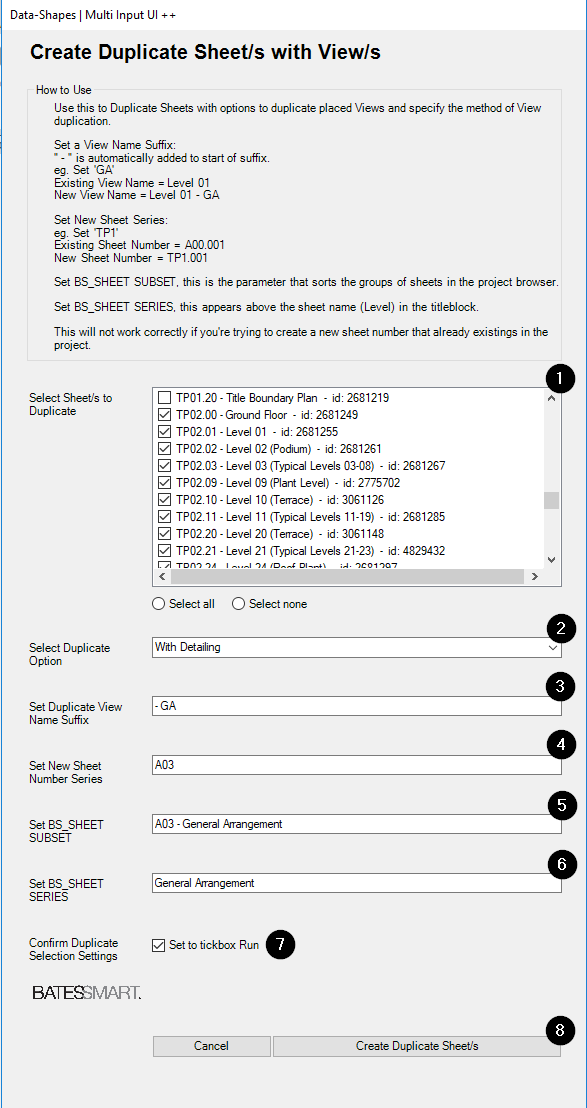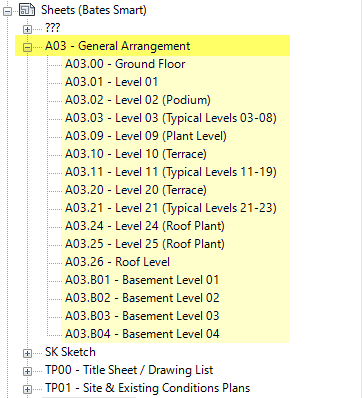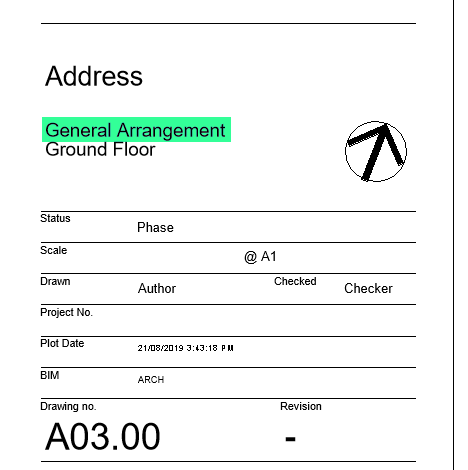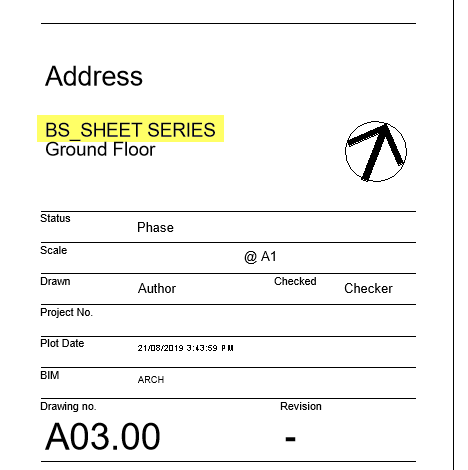Duplicate Sheets with Views
Button Description This button will duplicate sheet/s with the view/s whilst retaining the sheet name, sheet number end (A03.001) and replacing the sheet series (A03.001), titleblock, appending a suffix to the view names & setting the BS_SHEET SUBSET + BS_SHEET SUBSET parameters by us.
When to Use Creating Sheets for a new sheet series when correct numbering of sheets already exists in the project. Best used for typical type series sheets (General Arrangement, Concrete Profile, Partition, Reflected Ceiling Plan, ect.) where the sheet number end is referencing sheets level. When TP series sheets become A series sheets.
Example
How to Use
Select Sheets to Duplicate from list. Only select sheets from a single series per run (eg. TP02 sheets only).
Set View Duplicate Option from drop down menu. - Duplicate creates a duplicate view with no annotations. (doesn't copy annotations) - Duplicate with detailing creates a duplicate view including the annotations. - Duplicate as dependent creates a dependent view that behaves exactly as the parent view.
Set View Name Suffix Entered suffix value will be appended the the end of the duplicated views name.
Set new Sheet Number Series (eg. A03) This will replace the current sheet series in the sheet number. The button will only detect the sheet series by the full stop '.' that separates the Sheet Series from the Sheet End Number. [A03.01] > [Sheet Series.Sheet End Number]
Enter BS_SERIES SERIES, this parameter is visible on the Titleblock and is usually the Series Name for typical type sheets. Formatting:
Series Name (Use Title Casting )Confirm selection settings and click tickbox ✔️
Click Create Duplicate Sheet/s button to run.
Last updated