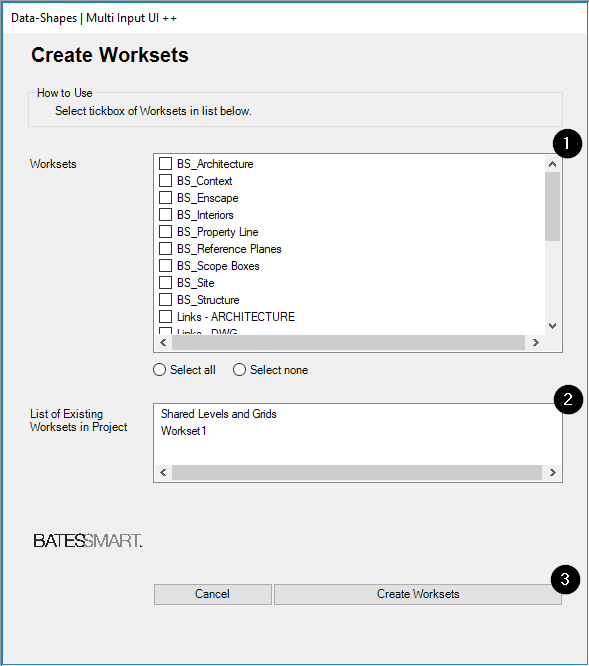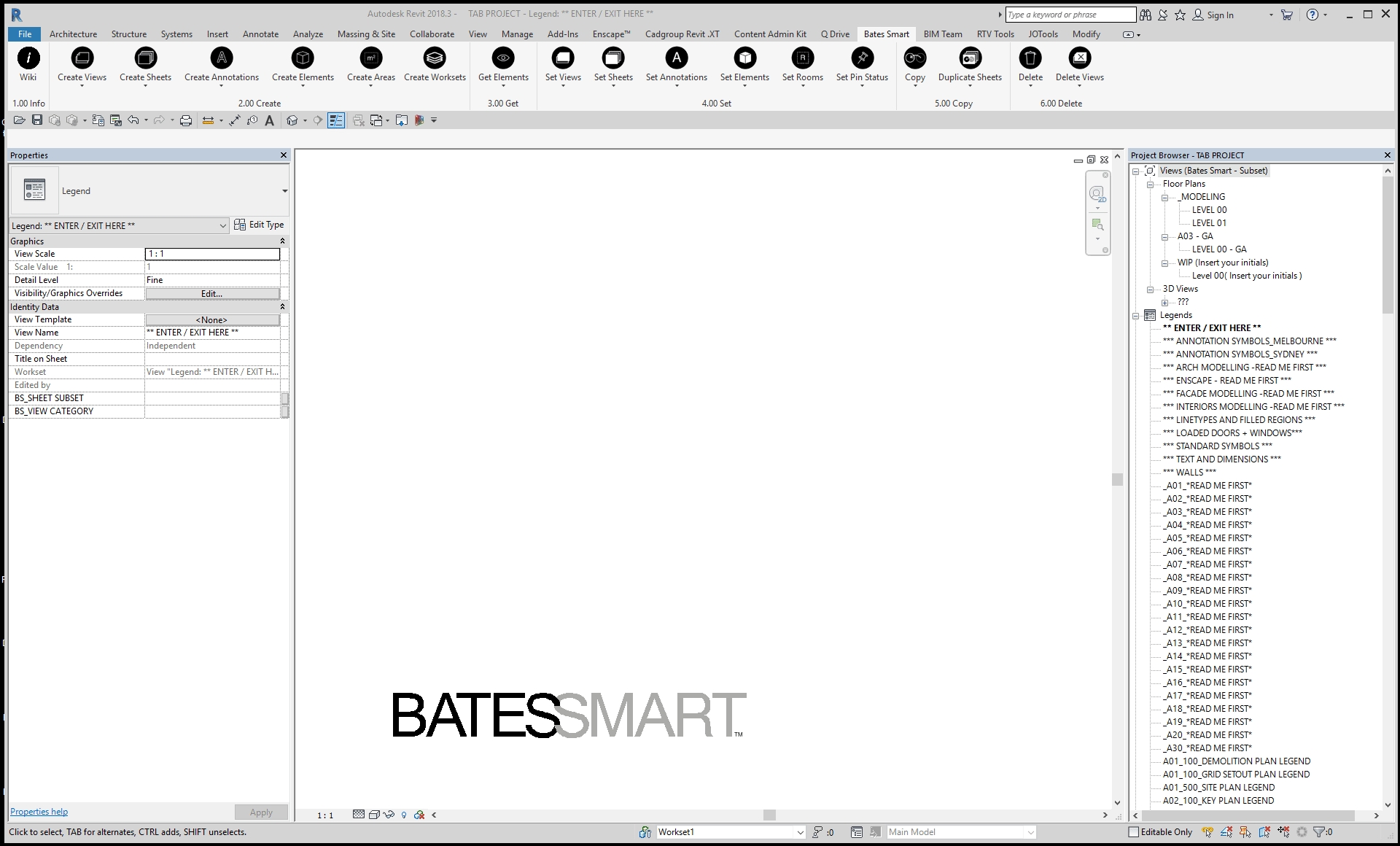Create Worksets
Button Description This button will create Bates Smart approved Worksets.
When to Use
Setting up a new Model
Creating missing Worksets from Project
Example
How to Use
Select the Worksets that you would like to create.
Check selected Worksets do not exist in the project already.
Confirm selection and press Create Worksets.
Result
Worksets Created.
Last updated