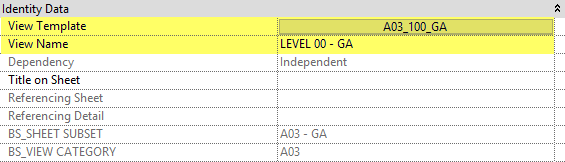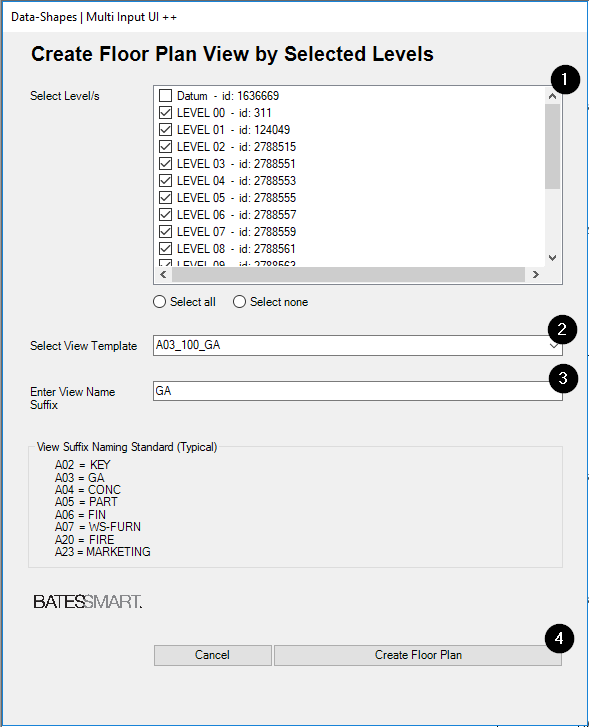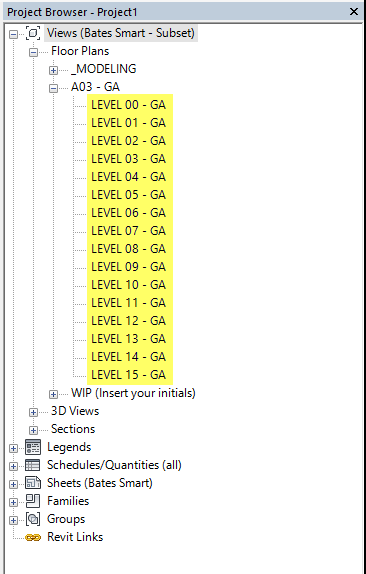Create Floor Plan by Level
Button Description This button will create Floor Plan Views by selected level/s and apply a View Template & Suffix set by user input.
When to Use Creating typical drawing views (General Arrangement, Concrete Profile, Partition, ect.) Creating individual working views (Use 3 Letter Employee Code as Suffix. Eg. 'LEVEL 01 - HAO')
How to Use
Select the Level/s that you would like to create views for.
Select a View Template (if required) from the drop down menu to apply to the newly created views.
Enter a suitable Suffix for the View Name. You do NOT need to include the hyphen (' - '), it will be automatically added between the Level Name + Suffix.
Confirm selection and press Create Floor Plan.
Result
Views Created.
Packages Used
Last updated