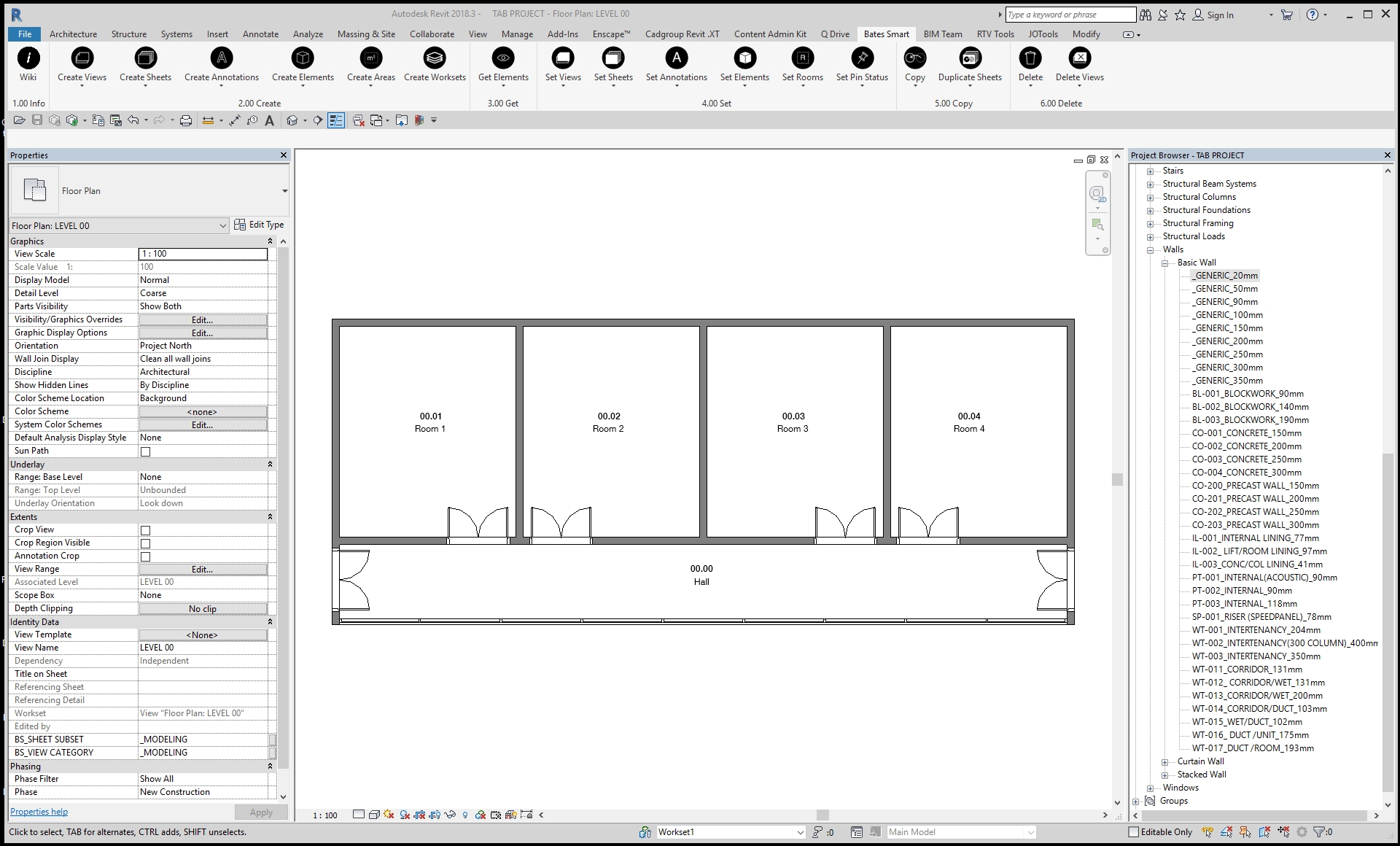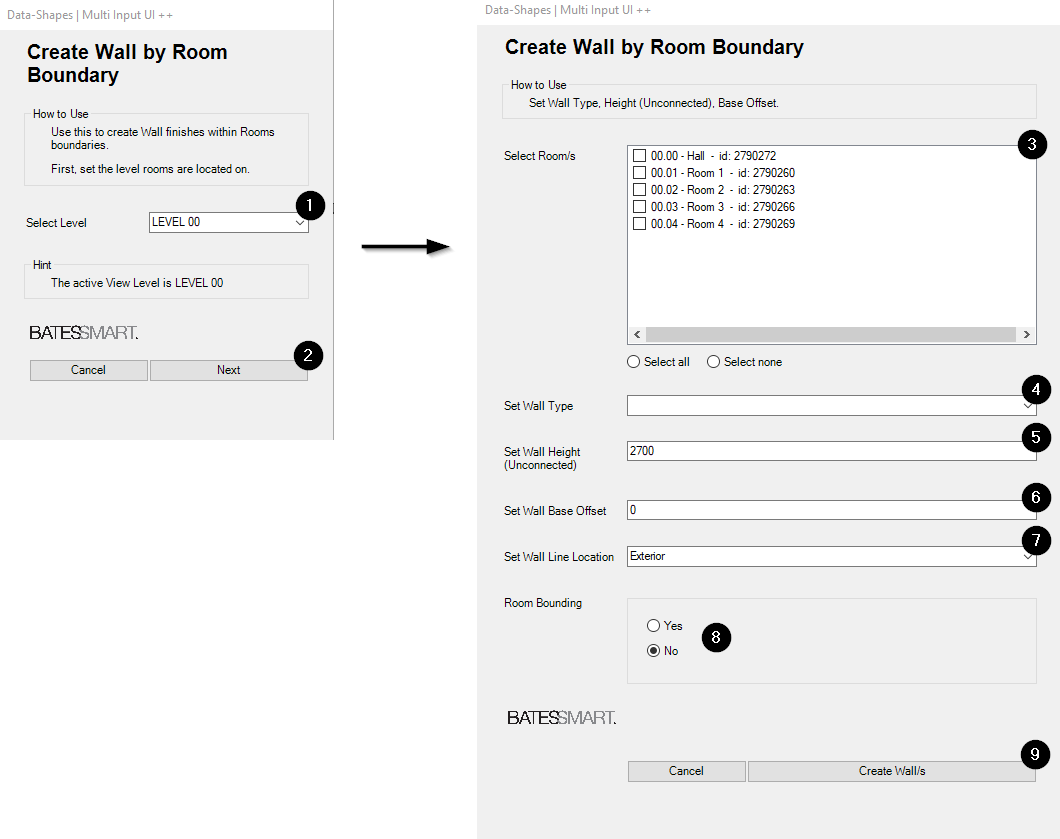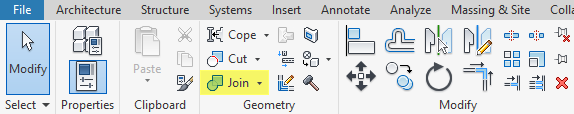Create Walls by Room Boundary
Button Description This button will create a Wall from the selected rooms boundary (perimeter).
When to Use Any stage in project when wall finishes inside room boundaries.
Example
How to Use
Select Level of Room from drop down menu
Click Next
Select Room/s from list
Select Wall Type from drop down menu
Set Wall Height (Unconnected)
Set Wall Base Offset
Set Line Location of Wall
Set Room Bounding of Walls
Click Create Wall/s to run
Result
Walls created on perimeter of selected room/s.
Last updated