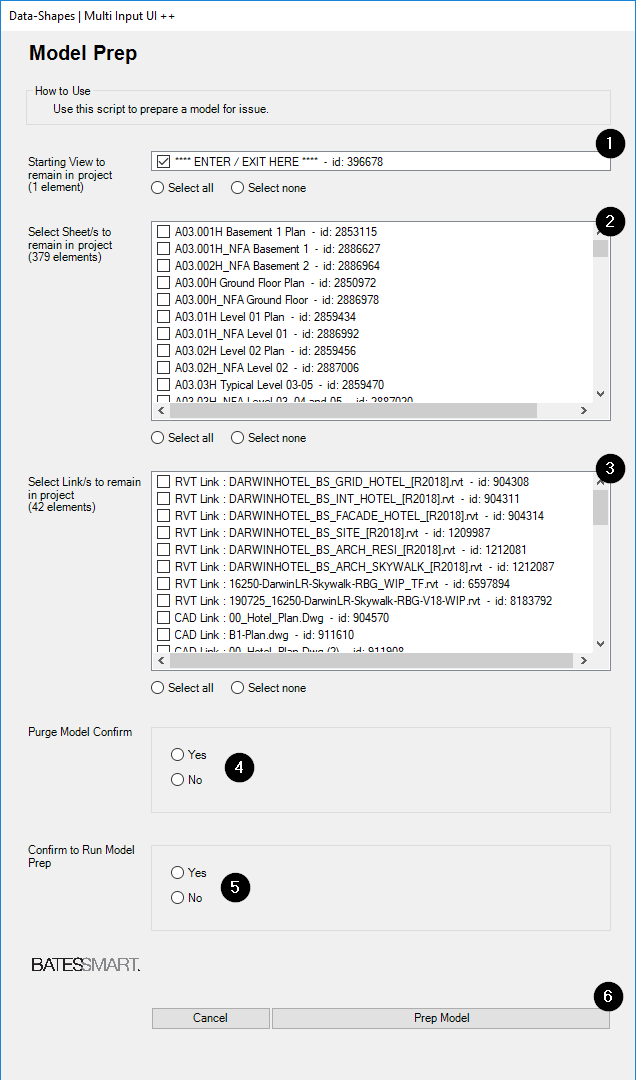Model Prep
Button Description Removes Views, Sheets, Links & prompts a model purge!
When to Use Preparing Model for Issue.
Warning ☠️ Ensure the model is Detached from Central prior to running.
How to Use
Confirm Starting View is set to **** ENTER / EXIT HERE ****
Select Sheets to remain in project
Select Links to remain in project
Set for Purge prompt at end of run.
Confirm Model Prep
Click Prep Model to run.
Result
Model cleaned of Views, Sheets & Links ✨
Last updated