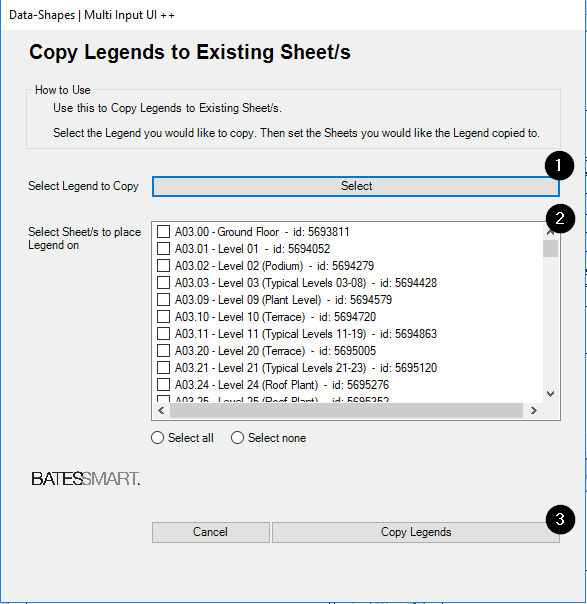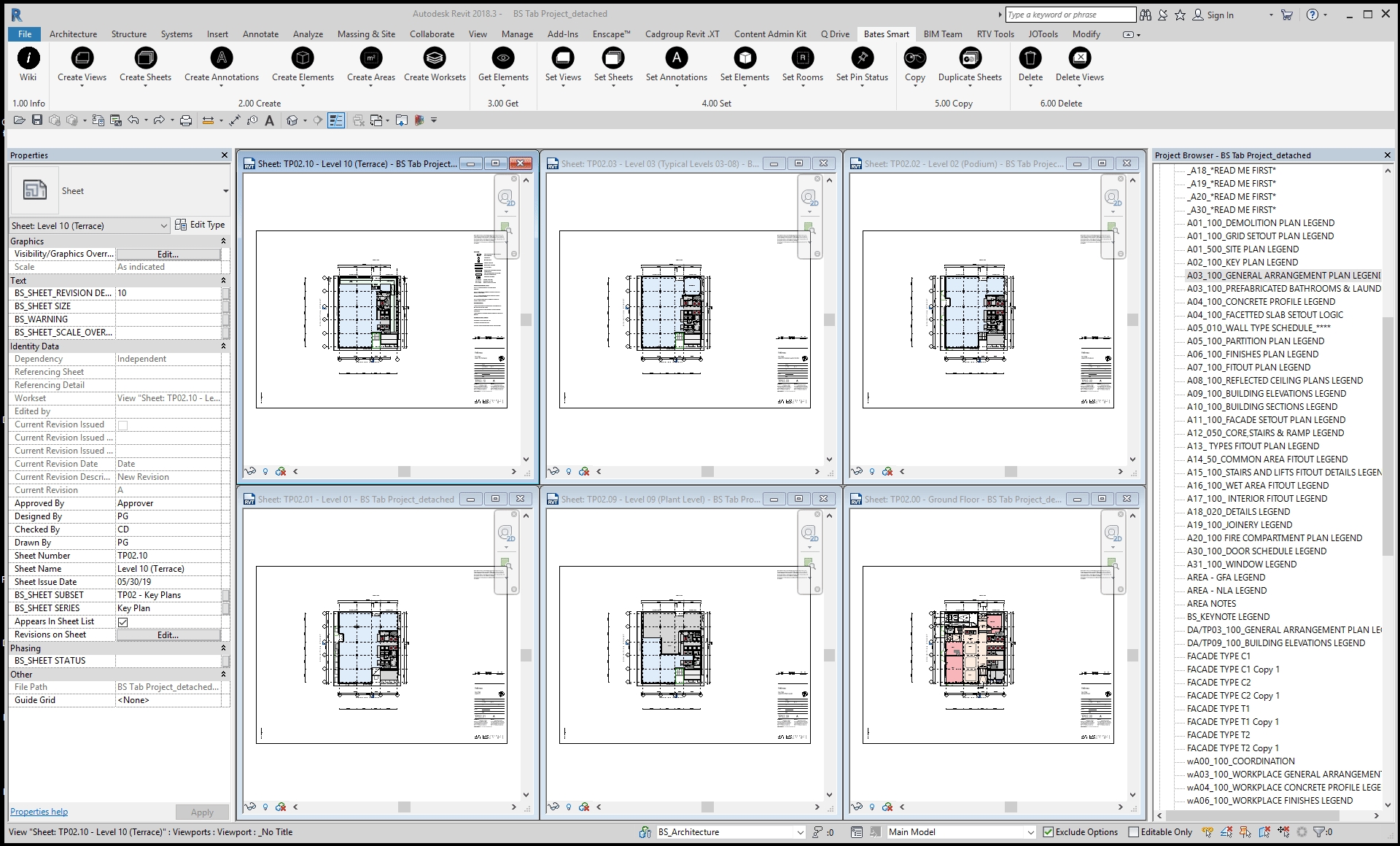Copy Legends to Existing Sheets
Button Description Places Legends on Sheets in same place from selected template placed Legend.
When to Use Setting up Sheets with Legends in the same aligned position.
Example
How to Use
Select Legend to copy
Select Sheets to copy to.
Click Copy Legends to run.
Result
Legends copied to sheets in same position as selected legend.
Last updated