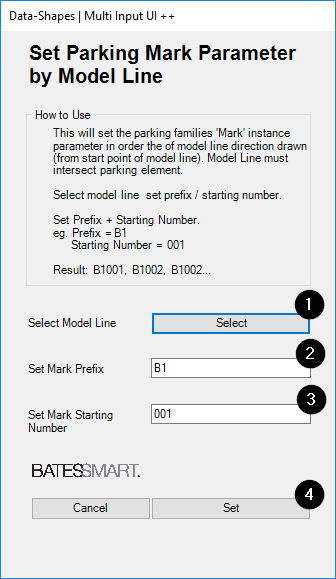Set Parking Mark Parameter by Model Line
Button Description This button will renumber parking elements by the draw order of a selected model lines.
When to Use Renumbering multiple Parking spaces 🚗
How to Use
Select Model Line that intersects the Parking Family instances.
Set Mark Prefix (If required)
Set Mark Starting Number
Click Set to run.
Result
Multiple Parking elements are renumbered! 💪
Numbering order is dictated by drawing order of the selected model lines start point to end point. Model Lines must intersect the parking space for it to be included (eg. Parking spaces are sloped on a ramp, the model line must be sloped on this ramp).
Last updated