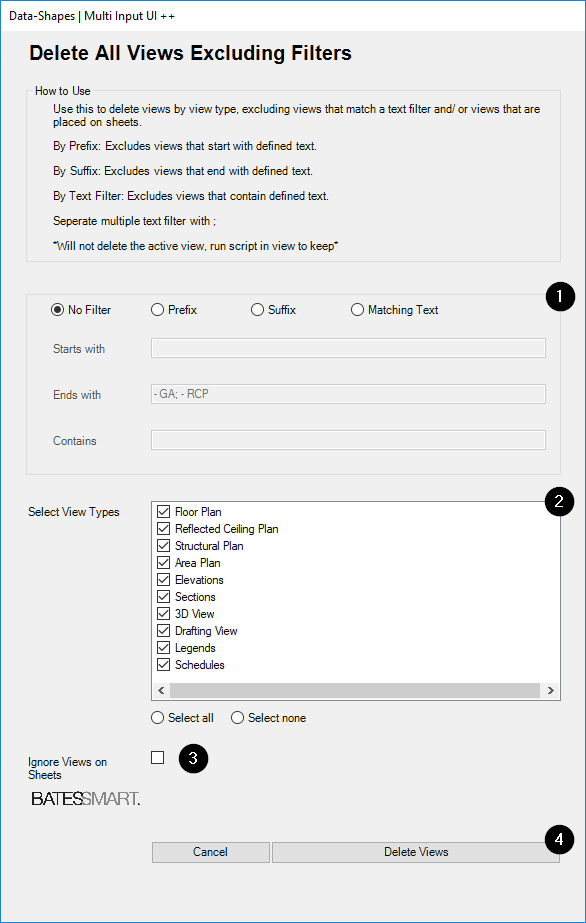Delete Views excluding Filters
Button Description Deletes Views excluding those collected by set Filter (Prefix, Suffix, Matching Text)
When to Use Use this to delete views by View Type, excluding Views that match a text filter and/or views that are placed on sheets.
Warning ☠️ Ensure the model is Detached from Central prior to running.
How to Use
Select View Filter Options.
Select View Types to be deleted.
Optional Checkbox to Ignore Views on Sheets.
Click Delete Views to run.
Result
Views deleted by filter options set!
Last updated