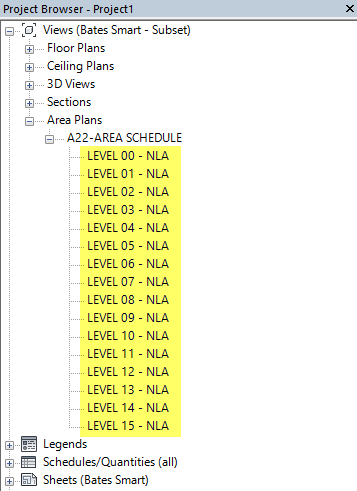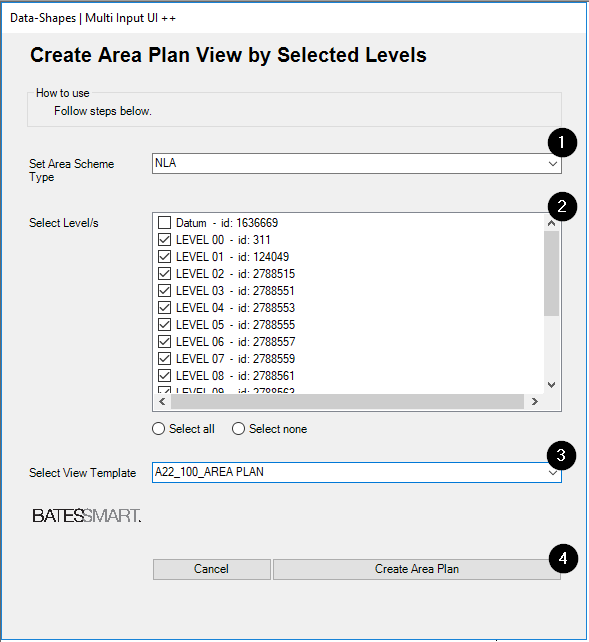Create Area Plan by Level
Button Description This button will create Area Plan Views by selected level/s and apply a View Template & Suffix set by user input.
When to Use Creating Area Plan views (NLA, GFA, ect.)
How to Use
Select the Area Scheme Type from drop down menu.
Select the Level/s that you would like to create views for.
Select a View Template (if required) from the drop down menu to apply to the newly created views.
Confirm selection and press Create Floor Plan.
Result
Views Created.
Packages Used
Last updated