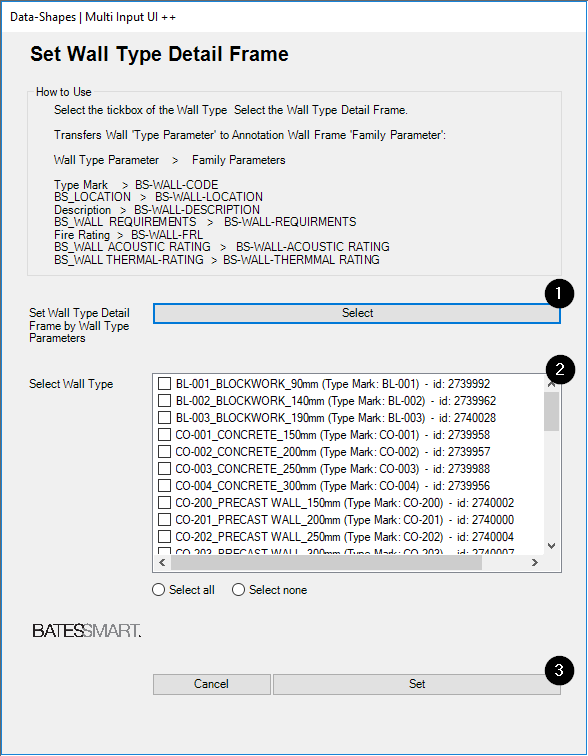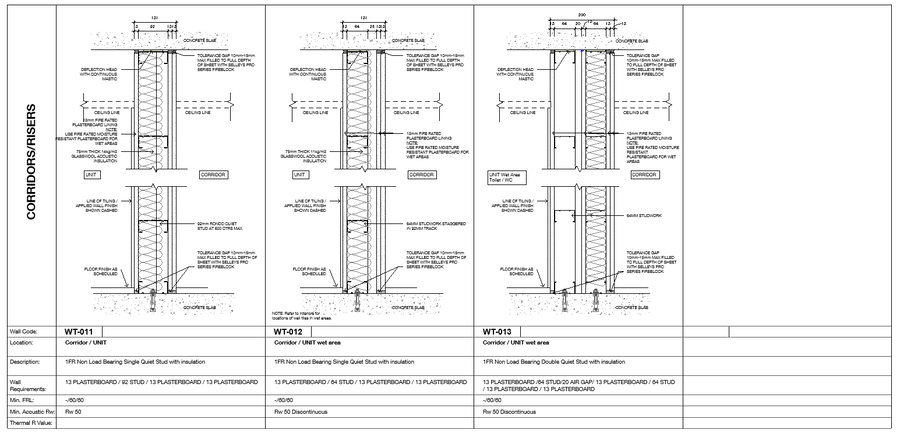Set Wall Type Detail Frame by Wall Type Parameters
Button Description This button will transfer parameter values from the selected Wall Type to the selected Wall Type Annotation Frame.
How to Use
Select Wall Annotation Frame in View
Select Wall Type from list
Click Set to run
Result
Values from Wall Type Parameters are copied to Wall Annotation Frame Parameters
Wall Type Parameter |
| Wall Annotation Frame Section |
Type Mark BS_LOCATION Description BS_WALL REQUIREMENTS Fire Rating BS_WALL ACOUTSTIC RATING BS_WALL THERMAL RATING | to | Wall Code Location Description Wall Requirements Min. FRL Min. Acoustic Rating Min Wall Thermal Rating |
Button Constraints
Only works for Basic Wall Types not curtain or stacked walls.
Only Sets one Frame at a time.
Last updated